How to change AWS instance type for SBC
Page 1 of 1
 How to change AWS instance type for SBC
How to change AWS instance type for SBC
The instance must be stopped before changing the instance type. You need to right-click to instance select Instance settings and Change instance type.
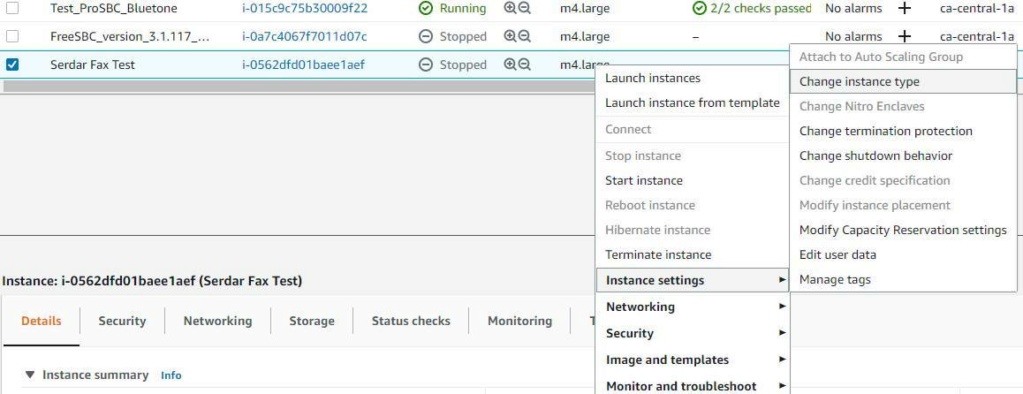
You need to be careful when changing the instance. Some instances only support ENA (TB Trk#24792), so for the time being if you upgrade the instance to ENA supported instance SBC will not work and we are working on this to make it support accordingly.
After changing and starting the instance tbrouter is giving following error;
**** Host reboot is required to fully activate the firewall ****
Rebooting the ProSBC solves this issue.
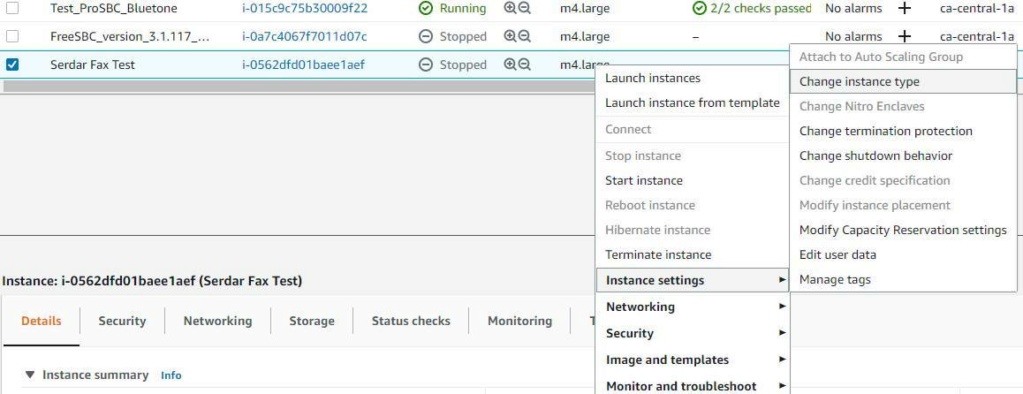
You need to be careful when changing the instance. Some instances only support ENA (TB Trk#24792), so for the time being if you upgrade the instance to ENA supported instance SBC will not work and we are working on this to make it support accordingly.
After changing and starting the instance tbrouter is giving following error;
**** Host reboot is required to fully activate the firewall ****
Rebooting the ProSBC solves this issue.
Guest- Guest
 Similar topics
Similar topics» Not sure how it works in the US but in Europe we have the concept of 'Presenation Numbers' which can be different to the underlying SIP PAID how would this type of call be handled in STIR/SHAKEN ?
» Change Hostname
» License Change
» Script to change Private Address - PAI
» Change of TelcoBridge Portal Password
» Change Hostname
» License Change
» Script to change Private Address - PAI
» Change of TelcoBridge Portal Password
Page 1 of 1
Permissions in this forum:
You cannot reply to topics in this forum