Configuration for Non-REGISTER Trunks
3 posters
Page 1 of 1
 Configuration for Non-REGISTER Trunks
Configuration for Non-REGISTER Trunks
We have the following topology:

For our scenario, the customer side PBX will not be REGISTERing with a username/password, but is authorized by its IP address. It is directly connected with the ProSBC via a point-to-point link (over fiber).
We have configured it as follows:
NAP configuration (ERS):
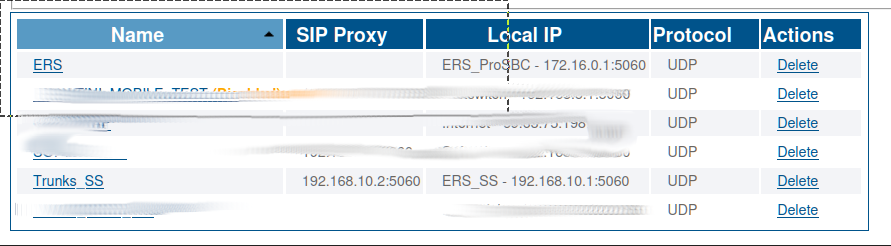
The routing:
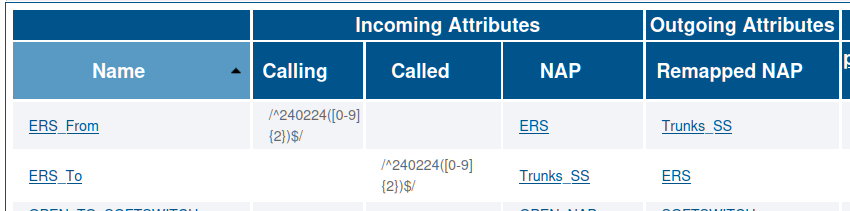
Routing test results:

Softswitch side:
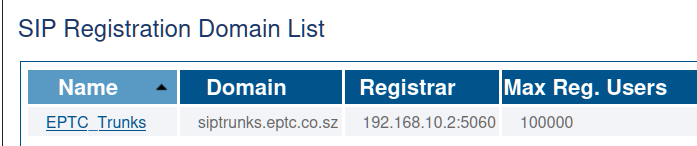
However, with the foregoing configuration, an actual incoming call, i.e. call from the Softswitch to the PBX fails. The call trace:
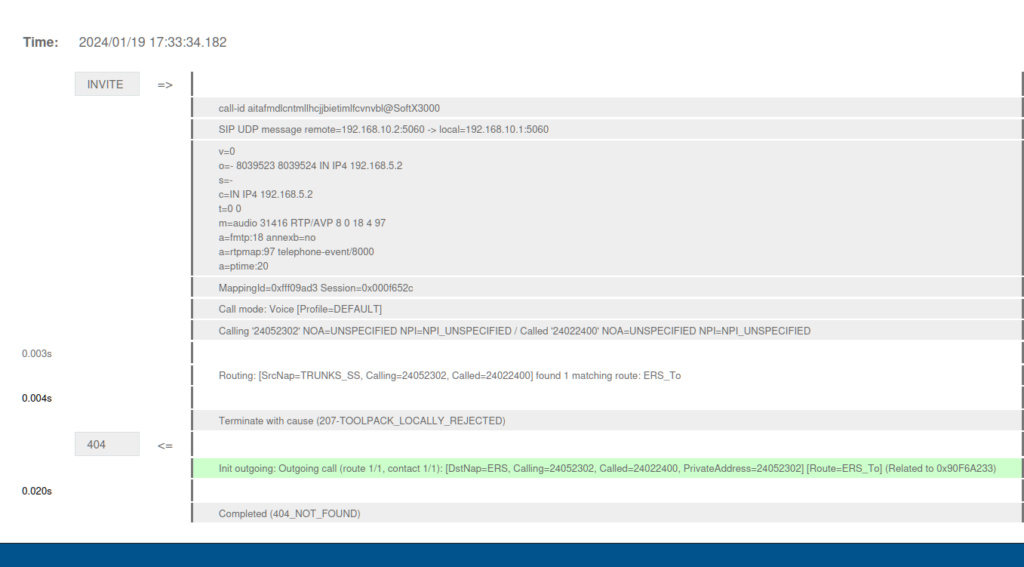
From our understanding of the trace and the other information, this is because:
We understand that the above points would not be an issue if the PBX was sending a registration to the Softswitch. Is it possible to configure ProSBC to work without Registration?
Or how can we set in the routing that incoming calls must be sent to 172.16.0.2 if the ProSBC does not have AoRs for the numbers in question?

For our scenario, the customer side PBX will not be REGISTERing with a username/password, but is authorized by its IP address. It is directly connected with the ProSBC via a point-to-point link (over fiber).
We have configured it as follows:
NAP configuration (ERS):
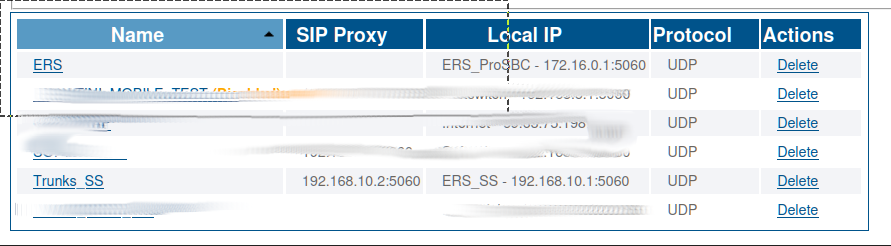
The routing:
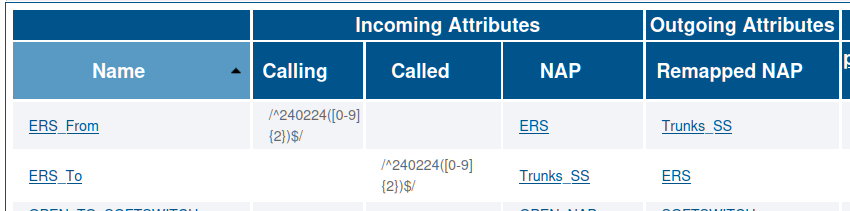
Routing test results:

Softswitch side:
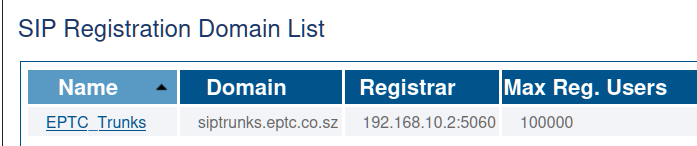
However, with the foregoing configuration, an actual incoming call, i.e. call from the Softswitch to the PBX fails. The call trace:
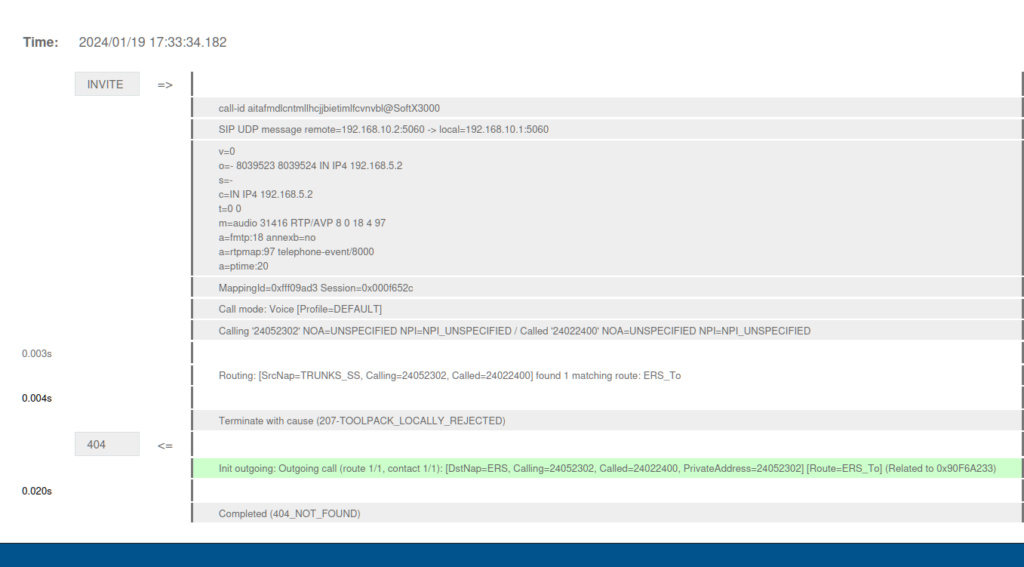
From our understanding of the trace and the other information, this is because:
- The called number 24022400 does not have an AoR in ProSBC
- There is also no other information on ProSBC to tell it to send the call to the IP address 172.16.0.2, which is the PBX IP
We understand that the above points would not be an issue if the PBX was sending a registration to the Softswitch. Is it possible to configure ProSBC to work without Registration?
Or how can we set in the routing that incoming calls must be sent to 172.16.0.2 if the ProSBC does not have AoRs for the numbers in question?
sicelo- Number of Messages : 2
Point : 4
Registration Date : 2023-05-05
 Re: Configuration for Non-REGISTER Trunks
Re: Configuration for Non-REGISTER Trunks
Hi Sicelo,
Looks to me like you need to check Use Proxy Address in the ERS NAP and put 172.16.0.2 as the value.
I think you can remove everything from the SIP Domain page because that is specifically for registration.
Cheers,
Joshua Puckett
TelcoBridges Support
Looks to me like you need to check Use Proxy Address in the ERS NAP and put 172.16.0.2 as the value.
I think you can remove everything from the SIP Domain page because that is specifically for registration.
Cheers,
Joshua Puckett
TelcoBridges Support
jpuckett- Number of Messages : 14
Point : 22
Registration Date : 2022-03-15
 Re: Configuration for Non-REGISTER Trunks
Re: Configuration for Non-REGISTER Trunks
Thank you. Yes, using the proxy address works :-)
One last question:
- is there a limit to the number of IP interfaces/addresses one can have per physical port?
We are looking at configuring between 200 and 1000 trunks of the type shown above on our ProSBC box.
One last question:
- is there a limit to the number of IP interfaces/addresses one can have per physical port?
We are looking at configuring between 200 and 1000 trunks of the type shown above on our ProSBC box.
sicelo- Number of Messages : 2
Point : 4
Registration Date : 2023-05-05
 Registration Process
Registration Process
I have this Exact Setup but my PBX needs to Authenticate to the SoftSwitch.
I am seeing the Register packets from the PBX hit the Interface of the SBC but the SBC never sends anything back to the PBX which i find very odd. I would expect the SBC to send a 401 message back to pbx but running tbx_cli_tools_remote never shows a response leaving the SBC nor does the PBX wireshark show a response.
Do i need to setup a SIP Domain for the Registration packet to be sent over to the Softswitch?
I am seeing the Register packets from the PBX hit the Interface of the SBC but the SBC never sends anything back to the PBX which i find very odd. I would expect the SBC to send a 401 message back to pbx but running tbx_cli_tools_remote never shows a response leaving the SBC nor does the PBX wireshark show a response.
Do i need to setup a SIP Domain for the Registration packet to be sent over to the Softswitch?
StPaulTelMan- Number of Messages : 1
Point : 1
Registration Date : 2024-01-15
 Similar topics
Similar topics» Need to remove the Route header on invite and register, but don't know how to implement the script.
» Can it be used for both SIP trunks and SIP registration usage ?
» DNS Configuration
» REGISTER and INVITE Auth
» Configuration Steps v3.0
» Can it be used for both SIP trunks and SIP registration usage ?
» DNS Configuration
» REGISTER and INVITE Auth
» Configuration Steps v3.0
Page 1 of 1
Permissions in this forum:
You cannot reply to topics in this forum